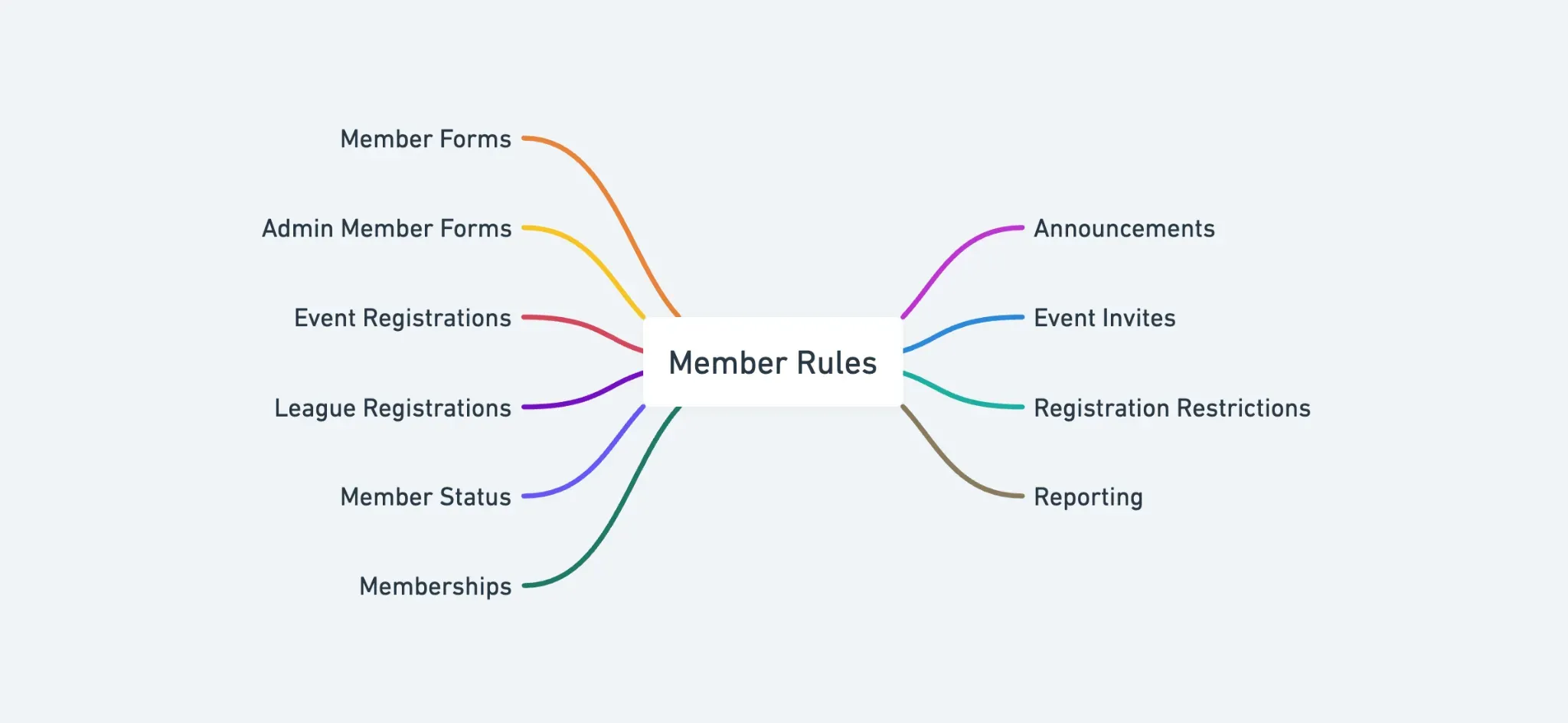
Running a sports organization requires more than just scheduling games and maintaining facilities. It involves understanding your players and tailoring your offerings to meet their needs. That’s where Member Forms and Member Rules come in. These tools help you collect and leverage data to improve user experience, streamline communication, and enhance your programs.
What Are Member Forms and Member Rules?
Member Forms allow you to collect valuable information from your players. These forms can include questions like:
- What is your birthdate?
- What is your phone number?
- What sports do you play?
- What is your zip code?
- How did you hear about us?
The questions can be configured to require input in specific formats such as dropdowns, text, phone numbers, or emails. Questions can be marked as required or optional. Member Forms will be shown to users before they sign up for events or leagues. Additionally, admins can manage and edit responses, offering granular control over access and visibility.
Admin Member Forms function similarly but are exclusively managed by admins. This data is hidden from users and can be used for advanced insights. For example, you might track skill levels to create personalized training programs or log disciplinary notes.
Member Rules are built on conditions that match player data or registration activity. These rules enable you to:
- Restrict registration to specific players
- Send targeted notifications
- Filter players based on their history and attributes
How Do Member Rules Work?
Member Rules use conditions to define criteria for filtering players. Here are some key condition types:
Member Form Conditions: Filter players based on their answers to form questions. For example, you might filter players by skill level or age group.
Admin Member Form Conditions: Similar to Member Form Conditions but based on admin-only data.
Attendee Conditions: Filter based on the number of events a player has registered for or attended. You can refine this by time (e.g., events in the past month) or tags (e.g., social or competitive events). Note that you can use this condition to find users who haven't attended any events.
League Player Conditions: Filter players based on league participation history.
Membership Plan Conditions: Target players based on specific memberships.
Member Conditions: Identify players based on their group membership status.
Combining Conditions
You can combine multiple conditions to create highly specific rules. For example:
Returning League Participants: Target players who registered for a league in 2023 but haven’t registered for 2024. Create one condition for 2023 registrations and another for 2024, ensuring both are met.
Senior Advanced Players: Identify advanced players over 65 by combining conditions for skill level and age, requiring both to match.
You can specify whether all conditions must be met or if only one condition is sufficient.
Real-Life Use Cases
- Restrict Registration: Limit advanced sessions to players who have been to a rating clinic and have a rating that lies within a specific range.
- Targeted Announcements: Notify only beginner players about a new league designed for them.
- Data-Driven Insights: Understand how players are discovering your leagues by analyzing form responses.
Collecting and Using Member Data
Member Forms make it easy to collect data during sign-up or registration processes. For example:
- Ask players how they heard about your organization to refine marketing efforts.
- Collect skill levels to create balanced teams or leagues.
With Member Rules, this data becomes actionable. You can:
- Notify relevant players about specific programs.
- Export filtered lists to third-party tools like HubSpot or Mailchimp.
- Ensure only eligible players can register for events, leagues, or tournaments.
Sending Announcements and Invitations
Using Member Rules, you can send tailored notifications to predefined groups. Instead of blasting all members, you can:
- Create a rule targeting players who attended a specific event type.
- Send invitations to players who meet certain criteria, such as skill level or past participation.
Getting Started
To maximize the potential of Member Forms and Member Rules:
- Define your data needs: Identify what information will help you better understand and serve your players.
- Set up Member Forms: Configure questions and input types, ensuring they align with your goals. Create or edit the Member Form by going to your group Dashboard on the web, clicking Settings, and selecting Member Forms.
- Create Member Rules: Combine conditions to filter and target players effectively. Create or edit the Member Rules by going to your group Dashboard on the web, clicking Settings, and selecting Member Rules.
- Use the data: Apply rules to registration restrictions, announcements, and program design.
By integrating Member Forms and Member Rules into your organization’s workflow, you can build a smarter, more efficient system that benefits both admins and players. Whether you’re looking to improve communication, design better programs, or gain insights into player behavior, these tools provide the foundation for success.