Once you have registered for a league or tournament in OpenSports, you will want to view the schedule, roster, standings, team chat, etc! Here is how you find everything related to the league/tournament.
Note: If you registered as a free agent for a league/tournament (meaning you did not join through a specific team), you may still be waiting to be assigned to a team. The league admin will receive a notification about your registration and will assign you to a team when they are ready. More on that here.
League/Tournament Page
- Enter the Leagues environment by clicking on your profile picture (or circle with initials) at the top right corner of the screen
- Then click on “My Teams”
- You will see a list of leagues/tournaments you are currently registered for. Select the League/Tournament you’d like to view


Overview of the leagues/tournaments dashboard
- If you have joined a league, all of the information regarding your team and your schedule and all league/tournament related notifications will live within this environment.
- Make sure you view an overview of all the league info under the LEAGUE tab, and info related to your team (roster, schedule) under the MY TEAM tab.
- Use the navigation bar on the left to access announcements, schedule, standings, and the team chat
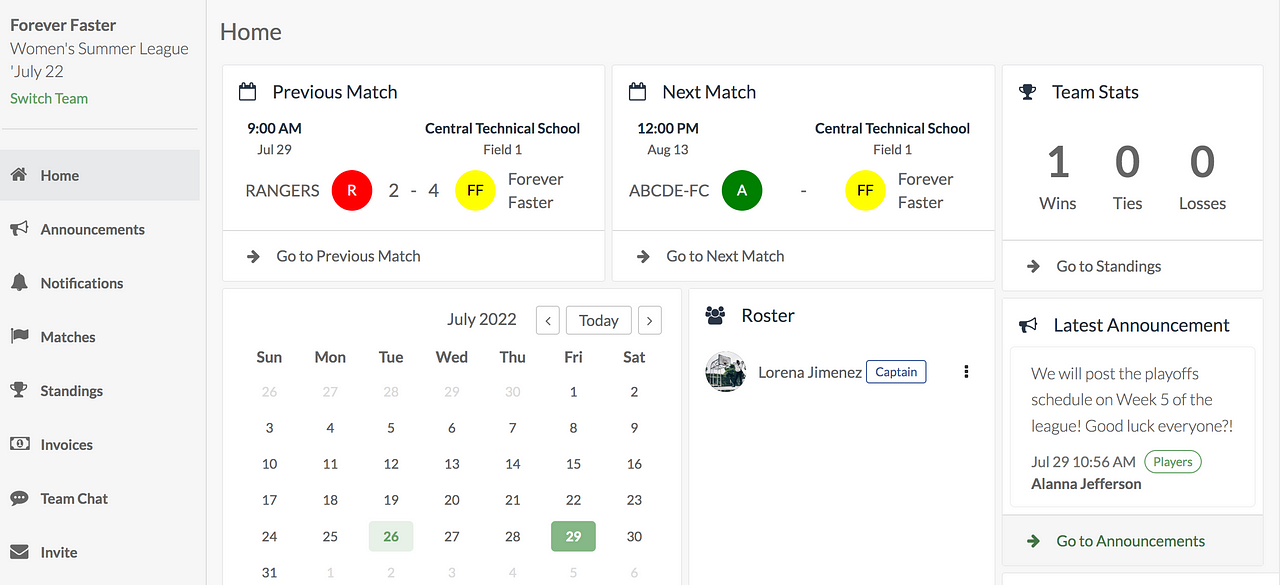
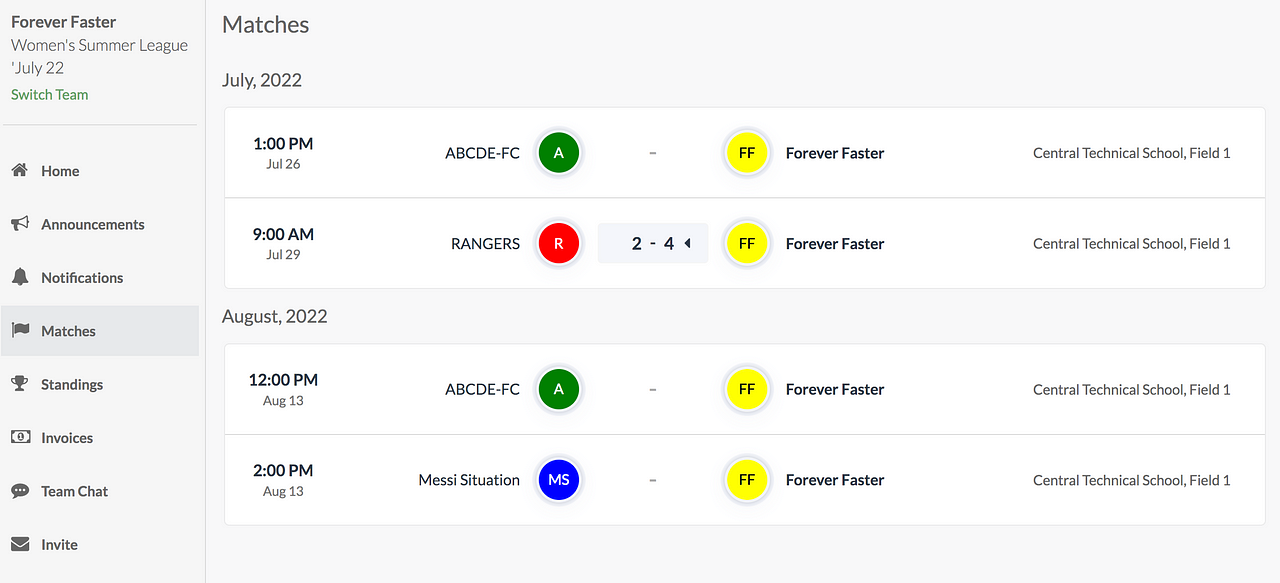
We hope you love your new teams!
Questions? Send them our way: support@opensports.net