You can now send event invites based on different memberships!
If you sell memberships on OpenSports, you have the option to only invite membership holders to games, using our Membership invite filter!
Note: If you want to completely hide events from non-membership holders who are in your group, you will have to make the events Secret, and only send invites to membership holders.
Here’s how to invite membership holders only
Within your event page, click on Invite > Then click on Filters
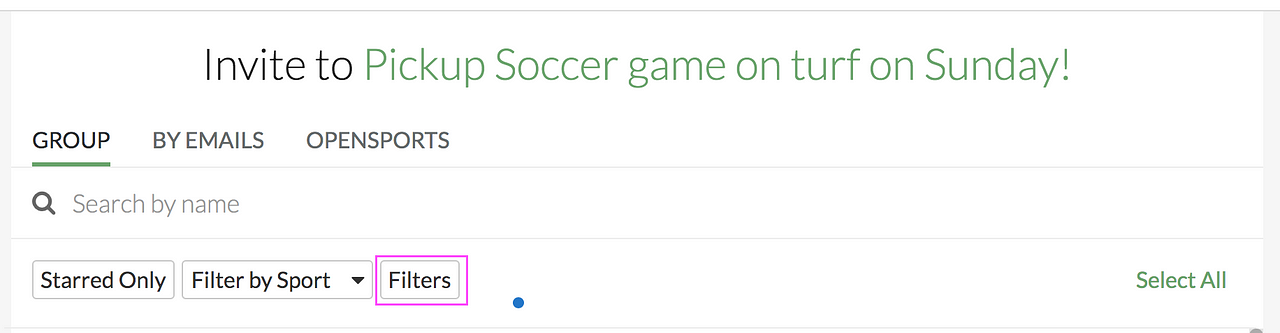
Clicking Filters brings up the modal, below, where you can select one or more memberships to filter by.
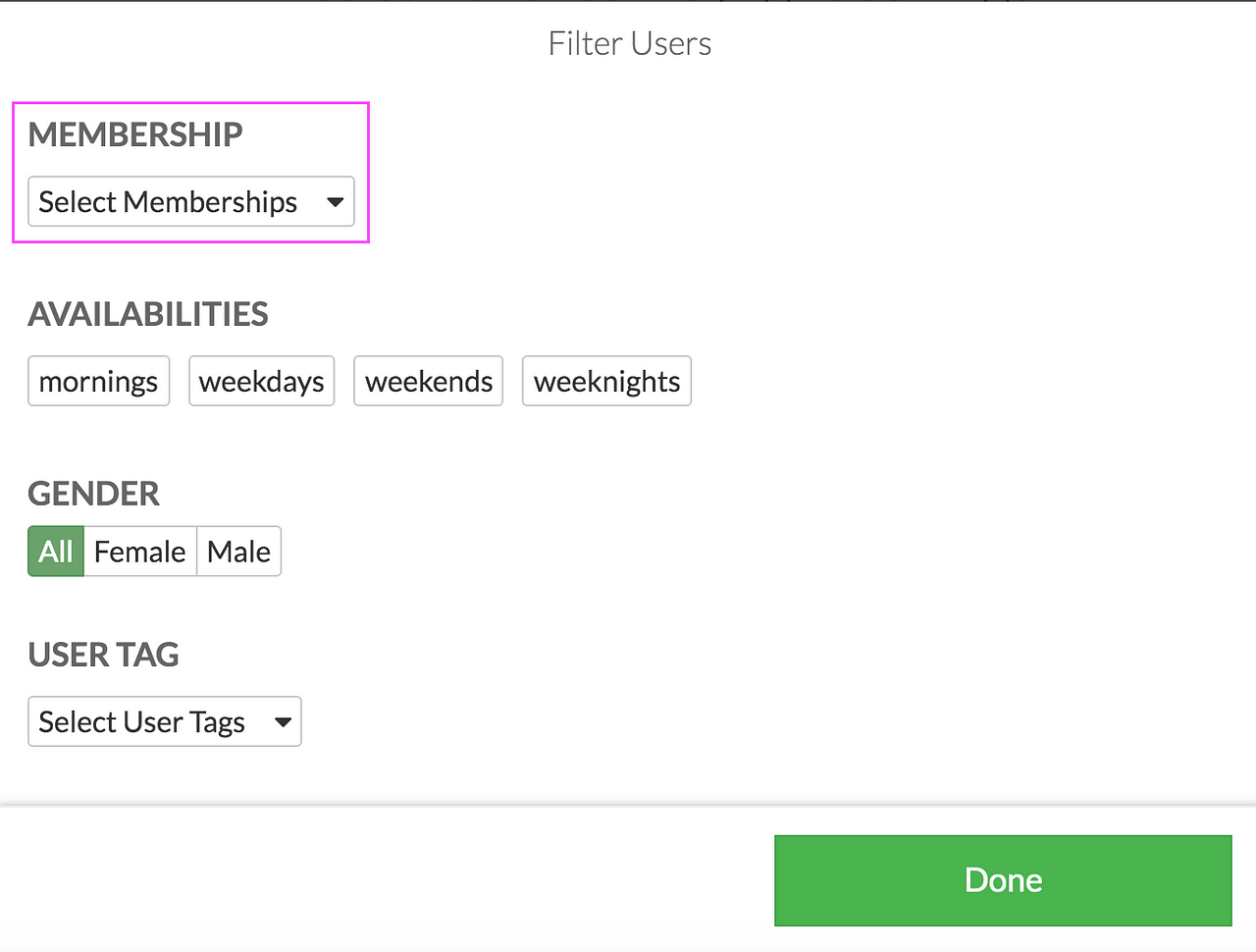
Once you click Done, you will see a filtered view of membership holders only. If you want to easily invite all of them, click “Select All” and send your invites!
Questions? Send them our way: support@opensports.net